Executives have more access to sensitive data and systems, making it paramount that they are educated about the risks of handling this information. We have seen countless phishing attacks that target the highest levels of executives and ignoring these staff in training could be a costly oversight and loophole in your end-user security plan.
-
About this course.
The Threat - This module provides an overview of the cyber threat landscape faced by organizations, outlining the impacts of cybersecurity incidents as well as tactics and strategies to aid the cyber defense.
-
Why do we need security awareness training?
Security awareness training is all about teaching your colleagues and employees to understand the risks and threats around the ever-evolving cyber world. Security awareness training also ensures that employees are fully awake to the Consequences of failing to protect the organization from outside attackers.
-
What should security awareness training include?
The following areas should be covered by any security awareness training course you engage:
What is malware.
Phishing.
Mobile devices and BYOD.
Social media and being safe online.
Clean desk policy.
Passwords and authentication.
Personal data and compliance.
Removable media.
-
Chapter 1: The Email Security
✔️ Email scams
✔️ Password security
✔️ Malware
-
Chapter 2: Password Security
✔️ Removable media
✔️ Safe internet habits
✔️ Password security
-
Chapter 3: Physical Security
✔️ Physical security and environmental controls
✔️ Data management and privacy
✔️ Clean desk policy
✔️ Bring-your-own-device (BYOD) policy
-
How do I secure my mobile device?
Mobile devices like smartphones and tablets present unique security challenges because of their portability and simplicity.
-
What is malware and how do I get rid of it?
Typically, malware is downloaded unknowingly when an unsuspecting user opens an infected file or visits an infected website. Once it's on your computer, it launches a specific kind of attack based on its design. For example, keyloggers record each keystroke and report it to hackers, who look for usernames, passwords, and other sensitive credentials. Trojans masquerade as useful or benign software—often as fake anti-virus software or games—to trick users into opening them and granting them access to system files or the ability to download more malware.
You can protect your computer against malware by installing anti-virus software and running routine scans.
-
What is data management?
Data management is the responsible stewardship of data throughout its lifecycle.
There are five components to data management:
Acquisition—What data is acquired, how, and why?
Utilization—How is the data used? Does the use support an institutional need or University activity?
Maintenance—For how long is data retained? What are the data management rules?
Access—Who is authorized to access, under what requirements, and under whose approval?
Protection—How are the confidentiality, integrity, and availability of data maintained?
-
How can I manage data safely?
The best way to manage data safely is to recognize that it's an integral part of your job responsibilities and to incorporate it into your workplace routine. Turn safe computing and information behavior into new habits, and be mindful of how your actions affect the security of your data and devices.
Knowing what kinds of data you use, as well as how and where you use them, is the first step. This knowledge will help you maintain a cleaner system and respond more quickly to possible IT security incidents.
Review the Secure UD Essentials and best practices for information security and take note of opportunities for you to improve the way you manage the data in your care. Be aware of and understand your responsibility to support unit security efforts. Your unit will have an information security plan that describes the requirements and processes for protecting IT resources.
-
How do I know whether I have sensitive data?
In many cases, sensitive data is hidden in larger data sets or files. To find sensitive data on your computer, download the Identity Finder, and use it to scan your computer. Identity Finder is University-licensed and free for faculty and staff to download and use. Upon completing a scan, it will generate a report that will assist you in finding and protecting any unencrypted sensitive information, including Social Security numbers, on your computer or drives.
-
What is encryption?
Encryption is a means of protecting files and devices. When you encrypt a file, you "lock" it with an encryption key or password. The file itself is scrambled and becomes unreadable without the appropriate key or password.
Faculty and staff are required to encrypt portable devices (laptops, tablets, smartphones, and removable storage media) and sensitive University information.
IT recommends that all members of the University community also encrypt their personal devices and sensitive files to protect them from misuse. Don't leave your data defenseless against thieves and hackers!
-
Can I use email to send sensitive data?
You shouldn't use email to send or receive sensitive data. If an email account is hacked or if the email is forwarded, that sensitive information could easily be exposed to someone other than the original, intended recipient. Instead, use a secure file transfer service like UD Dropbox or a secure Web form.
If, for some reason, alternatives are not available and you must use email to transmit sensitive information, that information must be encrypted. Encrypt the file first, then send the encrypted file as an attachment. Contact the recipient separately to provide the encryption password. Never send sensitive information in cleartext.
- Key Features:
- Created by a Security expert :
- Access period : 12 months
- Course duration : 40+ hours
- Quizzes & revision exams :
- Certificate of completion :
- Support : 24/7 hours
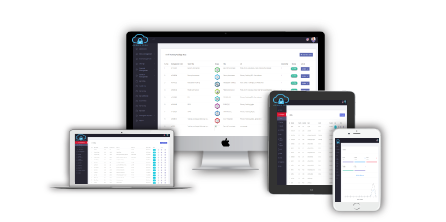
Security awareness training for it professional
Encourage your users to become cyber heroes and defend your company's data from hackers.
Learn how our IT professional cyber security awareness training program helps lower the risk of data exposure to phishing and other cyber-attacks.
Build a Secure Remote Workers
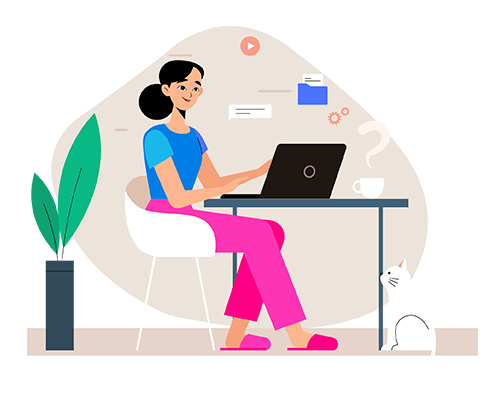
When you switch to a remote workforce model, you'll need to change your security awareness training for IT employees. Users should be able to safely access and share their data regardless of their location or time zone.
Get the kit
Build a Successful Security Awareness Program For IT Professional with Managed Services
With our managed security services option, we take the uncertainty out of creating, administering, and optimizing your cyber security awareness program for IT professionals. Our experienced and helpful personnel will ensure the success of your training endeavors.

Security Awareness for IT Professionals
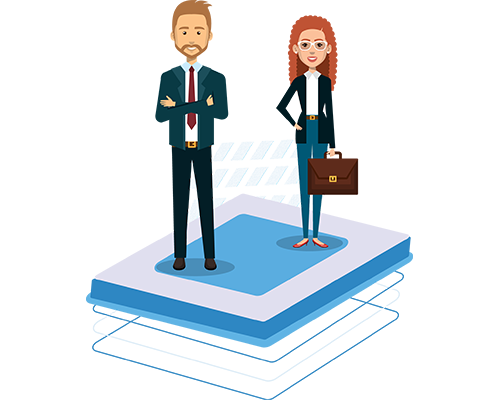
This course is designed for IT professionals and those who are responsible for an organization's entire IT infrastructure. It will introduce concepts and techniques that will assist IT professionals in transforming their day-to-day activities into a security-savvy workforce capable of defending against cybercriminals and other threat actors.
Why Security Awareness is Important for IT Professionals?
With our managed security services option, we take the uncertainty out of creating, administering, and optimizing your cyber security awareness program for IT professionals. Our experienced and helpful personnel will ensure the success of your training endeavors.

IT Professionals are a Group That is Most at Risk

IT professionals have increased access to sensitive data and systems, therefore it's critical that they're trained on the dangers of managing it. We've witnessed a slew of phishing assaults aimed at the top levels of management and IT professionals, and failing to train these employees might be a costly error and loophole in your end-user security plan.
Why security awareness training to your IT Professionals
IT professionals are in charge of establishing a sound cyber security program, which includes providing general leadership and direction in terms of risk awareness, policy, and strategy, identifying risk profiles, and developing security projects and priorities for the firm.

Being an IT Professionals, you will be targeted always

Because of their access to important assets within the firm, IT professionals in any organization are frequently the target of cyber-attacks by cyber-criminals. Cyber risk can be mitigated by implementing a cyber security awareness program and security rules. It's vital for IT professionals to understand and follow their company's cyber security standards so that if a cybercriminal tries to trick them, they'll notice something out of the ordinary.
We work with you
It is critical that IT Professionals must understand and follow their organization’s cyber security policies, so that when a cyber-criminal tries to manipulate them, staff can identify that something is unusual.

COURSE MODULE ROLE BASED TRAINING FOR IT PROFESSIONALS

Duration:
- 8/40 Hours
Ways to Learn :
- Virtual Training
- Virtual Instructor-Led Training
- Classroom Training
Course Audience:
- Intended for Managers
Course Language :

Course Topics:
Chapeter 1: The Email Security
- Email scams
- Malware
- Password security
Chapeter 2: Password Security
- Removable media
- Password security
- Safe internet hembits
Chapeter 3: Physical Security
- Physical security and environmental controls
- Clean desk policy
- Data management and privacy
- Bring-your-own-device (BYOD) policy
Boost Engagement with delivering Communication Tools

Increase employee engagement with a different suite of communication tools like:
Posters
Promote your training program with visuals you can customize to brand... more
Newsletters
Send training updates and security best practice highlights directly... more
Digital wallpapers and web banners
Increase program engagement with colorful thought-provoking messaging... more
Training Videos/Animations
Strengthen key awareness concepts and skills through stylish visual... more
Why Aspire Tech
Award-winning courses
Aspire's award-winning online courses and programs are created and delivered by a renowned Cyber Security specialist.
The perfect fit for business
Plans for small to large businesses that are flexible to match your budget. There is a volume discount available.
Cost effective training
For a fraction of the expense of traditional classroom training, train thousands of employees in numerous locations.


