This course teaches IT Professionals how to manage their Azure subscriptions, create and scale virtual machines, implement storage solutions, configure virtual networking, back up and share data, connect Azure and on-premises sites, manage network traffic, implement Azure Active Directory, secure identities, and monitor your solution.
-
About this course
This course is for Azure Administrators. The Azure Administrator implements, manages, and monitors identity, governance, storage, compute, and virtual networks in a cloud environment. The Azure Administrator will provision, size, monitor, and adjust resources as appropriate.
-
Why should you take this course?
✅ We will learn all there is to know to be confident when taking the Microsoft Azure Administrator exams✅ We will learn the important aspects for what is required from an exam perspective -
What will you learn by taking this course?
✅How to manage Azure identities and governance
✅How to implement and manage Azure Storage
✅How to deploy and manage Azure compute resources
✅How to configure and manage Azure virtual networking
✅How to monitor and back up Azure resources
-
Chapter 1: Managing Azure Subscriptions and Resource Groups
✅ Introduction to Cloud Computing ✅ Overview of Microsoft Azure ✅ Microsoft Azure Services ✅ Azure Subscriptions ✅ Management Groups ✅ Azure Resource Manager ✅ Azure Portal and PowerShell ✅ Azure Resource Manager Policies ✅ Azure Policy Definition Structure ✅ Resource Management Locks ✅ Organizing Azure Resources ✅ Hands-On: ✅ Create an Azure account ✅ Manage subscriptions, billing, and policies ✅ Configure Management Groups ✅ Use Portal and PowerShell to deploy and manage resources on Azure ✅ Configure Azure policies ✅ Configure resource locks ✅ Apply and manage tags on resources ✅ Manage resource groups ✅ Manage subscriptions ✅ Manage costs ✅ Configure management groups -
Chapter 2: Azure Virtual Networks and Network Security
✅ Introduction to Azure Virtual Networks ✅ IP Addresses – Public and Private ✅ Classless Inter-domain Routing (CIDR) ✅ Subnets ✅ Network Interface Cards (NICs) ✅ Network Security Groups (NSGs) ✅ Network Security Group Rules ✅ Virtual Network Service Endpoints ✅ Service Endpoint Policies ✅ Azure Load Balancer ✅ Azure DNS ✅ Azure Firewall ✅ Azure Bastion Service ✅ Hands-On: ✅ Create and Configure Virtual Networks ✅ Setup Network Security Groups (NSGs) ✅ Restrict Network Access to Resources with Service Endpoints ✅ Implement Azure DNS ✅ Vnet Peering ✅ Configure Azure Firewall -
Chapter 3: Configure and manage virtual networking
✅ Implement and manage virtual networking ✅ create and configure virtual networks, including peering ✅ configure private and public IP addresses ✅ configure user-defined network routes ✅ implement subnets ✅ configure endpoints on subnets ✅ configure private endpoints ✅ configure Azure DNS, including custom DNS settings and private or public DNS ✅ zones ✅ Secure access to virtual networks ✅ create security rules ✅ associate a network security group (NSG) to a subnet or network interface ✅ evaluate effective security rules ✅ implement Azure Firewall ✅ implement Azure Bastion -
Chapter 4: Overview of Azure Virtual Machines
✅ Azure Virtual Machines ✅ Azure Resource Manager VM ✅ Introduction to ARM Templates ✅ Create a Custom Image of Azure VM ✅ Create a Managed Image of a Generalized VM ✅ Create an Image from VM Snapshots ✅ Creating a Linux Virtual Machine ✅ Virtual Machine Extensions ✅ Configuration Management using PowerShell DSC ✅ Run Custom Scripts using Custom Script Extension ✅ Azure Kubernetes Service (AKS) ✅ Azure Container Instances (ACI) ✅ App Service ✅ App Service Plans ✅ Hands-On: ✅ Configure Azure Disk Encryption ✅ Move VMs from one resource group to another ✅ Manage VM sizes , Add data disks ✅ Configure networking ✅ Redeploy VMs ✅ Configure high availability , deploy and configure scale sets -
Chapter 5: Overview of Azure Storage Services
✅ Azure Storage ✅ Azure Storage Replication ✅ Azure Storage Explorer ✅ Attach or Detach an External Storage Account ✅ Shared Access Signatures (SAS) ✅ Attach a Storage Account using SAS ✅ Azure Blob Storage ✅ Azure File Storage ✅ Azure Queue Storage ✅ Azure Table Storage ✅ Hands-On: ✅ Create Azure Storage accounts ✅ Manage storage using Azure Storage Explorer ✅ Export from Azure job ✅ Import into Azure job ✅ Install and use Azure Storage Explorer ✅ Copy data by using AZCopy ✅ Implement Azure Storage replication ✅ Configure blob object replication ✅ Secure storage using SAS ✅ Implement Blobs and Files storages ✅ Implement Table storage -
Chapter 6: Secure and Manage Azure Storage
✅ Azure Backup ✅ Why Use Azure Backup? ✅ Files and Folder Backup ✅ Application Backup ✅ Azure File Share ✅ Azure File Sync ✅ Content Delivery Network (CDN) ✅ How CDN Works? ✅ Azure Import/Export Service ✅ Azure Data Box ✅ Hands-On: ✅ Implement Azure Backup service ✅ Create an Azure File Share ✅ Implement Azure File Sync ✅ Store and access data using Azure CDN service ✅ Transfer data using Azure Import/Export service -
Chapter 7: Configure Virtual Machines for High Availability
✅ Azure Virtual Machine Storage ✅ Azure Virtual Machine Availability ✅ Fault and Update Domains ✅ Azure Load Balancer ✅ Automatic Scaling of Azure VMs ✅ VM Scale Sets ✅ Azure VM Backup ✅ Azure VM Monitoring with Azure Diagnostics Extension ✅ Azure Advisor ✅ Hands-On: ✅ Attach a Managed Data Disk to a Windows VM ✅ Initialize a New Data Disk ✅ Configure Azure Load Balancer ✅ Create a VM Scale Set ✅ Implement Backup and Restore ✅ Enable Diagnostic Extension to Monitor Metrics and Logs -
Chapter 8: Network Traffic Distribution and Connectivity
✅ Azure Traffic Manager ✅ Azure Application Gateway ✅ Azure Virtual Network Routing ✅ Azure Virtual Network Connectivity ✅ Azure VPN Gateway ✅ BGP with VPN Gateway ✅ Virtual Network Peering ✅ Hands-On: ✅ Implement Azure Traffic Manager ✅ Configure Virtual Network Gateways ✅ Configure BGP with Azure VPN Gateway ✅ Implement Virtual Network Peering -
Chapter 9: Integrate On-premises Network with Azure Virtual Network
✅ Azure Inter-site VPN Connectivity Methods ✅ Site-to-Site VPN Gateway Connection ✅ Point-to-Site VPN Gateway Connection ✅ VNet-to-VNet Connections ✅ Azure ExpressRoute ✅ Azure Virtual WAN ✅ Azure Network Watcher ✅ Resource Troubleshooting in Azure Network Watcher ✅ Hands-On: ✅ Create and Configure Point-to-Site Connection ✅ Configure Vnet-to-Vnet Connection ✅ Configure Azure ExpressRoute ✅ Configure Azure Virtual WAN ✅ Implement Network Watcher -
Chapter 10: Monitoring and Access Management for Cloud Resources
✅ Overview of Role Based Access Control ✅ Azure Monitor ✅ Log Analytics ✅ Azure Activity Log ✅ Alerts in Azure Monitor ✅ Custom roles in Azure ✅ Provide access to Azure resources by assigning roles ✅ Manage multiple directories ✅ Hands-On: ✅ Manage Access using RBAC ✅ Grant Access for a Group using RBAC ✅ Configure Activity Log Alerts ✅ Create a custom role ✅ Provide access to Azure resources by assigning roles at different scopes ✅ Interpret access assignments -
Chapter 11: Manage Azure Active Directory (AD)
✅ Identity Access Management ✅ Azure Active Directory ✅ Multi Factor Authentication ✅ Self-Service Password Reset ✅ Azure AD Identity Protection ✅ Azure AD Conditional Access ✅ Azure AD Domains and Tenants ✅ Azure AD Domain Services ✅ Azure AD Join ✅ Azure AD Single Sign-On ✅ Manage Azure AD Objects ✅ Hands-On: ✅ Create users and groups ✅ Create administrative units ✅ Manage user and group properties ✅ Manage device settings ✅ Perform bulk user updates ✅ Manage guest accounts ✅ Configure Azure AD join ✅ Configure self-service password reset -
Chapter 12: Implementing and Managing Hybrid Identities
✅ Hybrid Identity ✅ Password Hash Synchronization (PHS) ✅ Pass-through Authentication (PTA) ✅ Federated Authentication ✅ Azure AD Seamless Single Sign-On (SSO) ✅ Azure AD Application Proxy ✅ Password Writeback ✅ Hands-On: ✅ Implement Password Hash Synchronization and Pass-through Authentication ✅ Implement App Proxy and Password Writeback ✅ Configure user accounts for Multi-Factor Authentication -
Chapter 13: Monitor and back up Azure resources
✅ Create a Recovery Services vault ✅ Create and configure backup policy ✅ Perform backup and restore operations by using Azure Backup ✅ Perform site-to-site recovery by using Azure Site Recovery ✅ Configure and review backup reports -
Chapter 14: Exam Preparation
✅ Exam Preparation on Aspire E-learning ✅ Exam Preparation on LAB ✅ Exam Mock Test
-
Why Need to be Microsoft Certified Azure Administrator?
Responsibilities for an Azure Administrator include implementing, managing, and monitoring identity, governance, storage, compute, and virtual networks in a cloud environment, plus provision, size, monitor, and adjust resources, when needed. An Azure Administrator often serves as part of a larger team dedicated to implementing organization's cloud infrastructure.
-
What is Microsoft Azure Administrator Exam?
The exam is designed to measure the candidate’s skills as an Azure Administrator to implement, manage, and monitor identity in a cloud environment. The certification exam is the new version with newly loaded and updated features.
-
What are the languages available for Microsoft Azure Administrator Exam?
This exam is available only in the English language
-
Is there any negative marking for wrong answer?
No, there is no penalty for wrong answers. You simply don’t earn any points for the part of your response that is incorrect.
-
If I do not pass an exam, can I have a refund?
No. Microsoft does not offer refunds for exams you do not pass or exam appointments you miss.
- Key Features:
- Created by a Security expert :
- Access period : 12 months
- Course duration : 40+ hours
- Quizzes & revision exams :
- Certificate of completion :
- Support : 24/7 hours
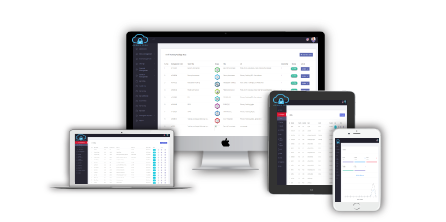
MICROSOFT AZURE ADMINISTRATOR
Pick your preferred schedule
Why learn with us?
- We're tech career experts
- 25,000+ students worldwide
- Alternative to traditional university education
- Start a new career or advance your current one & land your dream job
- Award winning StudentCare
- Most in-demand skills for job market
- Partnered with most biggest accreditors in the world
- Exclusive student benefits

Reason to Choose MICROSOFT AZURE ADMINISTRATOR
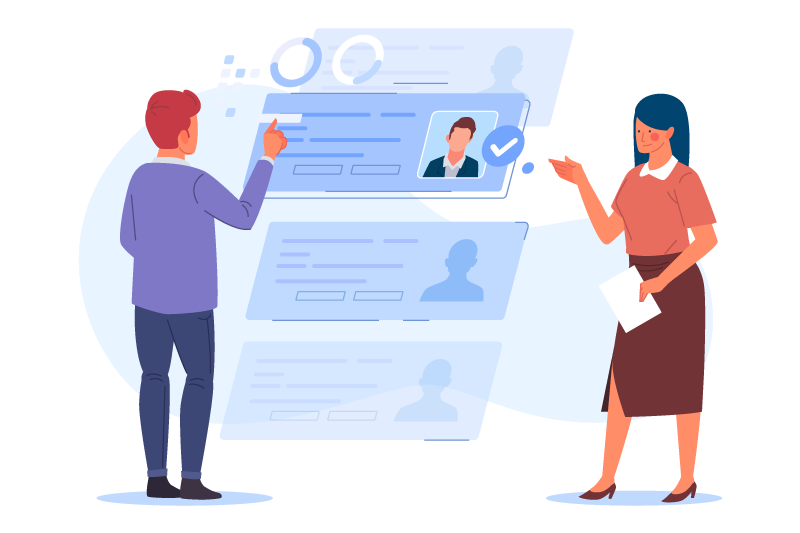
- Exam Pass Guarantee (live online)
- 100% Satisfaction Guarantee
- Immediate access to Aspire portal for practice exam
- Get started with Certification pathway
- Knowledge Transfer Guarantee
- Take advantage of globally recognized platform
Target Audience
The AZ-104 Microsoft Azure Administrator certification exam is geared towards Azure Administrator candidates with at minimum 6-months of hands-on experience administering Azure. They should also have a strong understanding of core Azure services, workloads, security, and governance. Candidates for this exam, and certification, should have experience using PowerShell, Command-Line Interface (CLI), Azure Portal, and ARM (Azure Resource Manager) Templates.
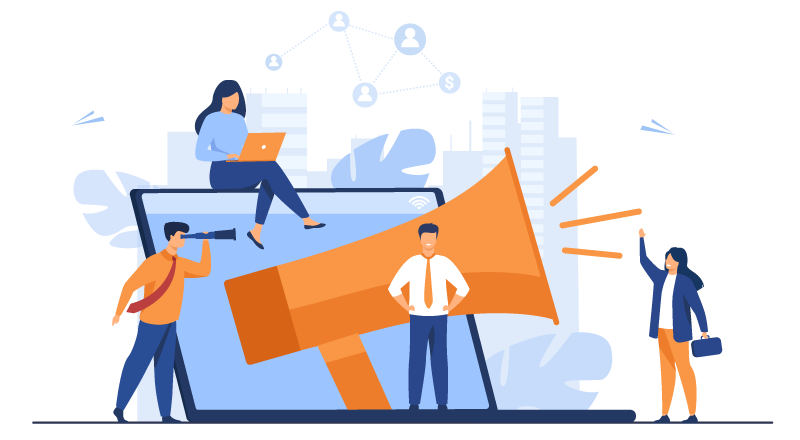
Find Your Boot Camp
Boost Engagement with delivering Communication Tools

Increase employee engagement with a different suite of communication tools like:
Posters
Promote your training program with visuals you can customize to brand... more
Newsletters
Send training updates and security best practice highlights directly... more
Digital wallpapers and web banners
Increase program engagement with colorful thought-provoking messaging... more
Training Videos/Animations
Strengthen key awareness concepts and skills through stylish visual... more
Why Aspire Tech
Award-winning courses
Aspire's award-winning online courses and programs are created and delivered by a renowned Cyber Security specialist.
The perfect fit for business
Plans for small to large businesses that are flexible to match your budget. There is a volume discount available.
Cost effective training
For a fraction of the expense of traditional classroom training, train thousands of employees in numerous locations.

